Auto-Order FAQ
Frequently Asked Questions (FAQ)
1. What is Auto-Order and how does it work?
Auto-Order is a hassle-free service that ensures you never run out of your favourite products. If you regularly reorder the same items, this option makes life easier by automatically delivering them on your schedule.
Customers using Auto-Order have their products picked and packed first, meaning for products that are low stock, Auto-Order customers are less likely to miss out on their favourite products.
2. How do I sign up for an Auto-Order?
Simply select the Auto-Order option when adding products to your cart, then proceed to checkout as usual.
3. What Auto-Order plans are available?
We offer the following Auto-Order plans:
• 2 weekly
• 4 weekly
Choose the plan that best suits your needs.
4. Will I be notified before my Auto-Order is processed?
Yes! You'll receive an email reminder before your Auto-Order renews, so you can make any changes if needed.
5. Can I change the products in my Auto-Order?
Absolutely! You can update your Auto-Order to include different products. Just go to "Manage Auto-Order" in your account and make the necessary changes before your next scheduled billing date.
6. Will my Auto-Order automatically renew?
Auto-Orders automatically renew at the end of each billing cycle unless you cancel before the renewal date. You will be notified prior to each renewal.
7. How do I manage or cancel my Auto-Order?
To manage your Auto-Order:
-
Open the website and go to the "My Account" section.
-
Select "Manage Auto-Order."
-
You’ll see options to change your plan, update your payment information, or cancel your Auto-Order.
8. Why is there a 3-order commitment for Auto-Order?
Our Auto-Order program offers extra discounts and loyalty points as a thank-you to our VIP customers. Since we’re a small business, we want to ensure these perks go to those who truly love our products. The 3-order minimum is a trial run to help us strike a balance—allowing us to reward our loyal customers while preventing one-time sign-ups just for the discount. This way, we can continue giving back in a sustainable way that benefits both you and us!
9. Can I pause or skip an Auto-Order delivery?
Yes, you can pause or skip your Auto-Order after 3 orders! If you need to pause or skip a scheduled Auto-Order, simply go to "Manage Auto-Order" in your account and select the option to adjust your next order date. Please note that this date reflects the next order window based on our order cut-offs, not the actual delivery date.
10. How can I update my payment method?
To update your payment method, go to "My Account," select "Manage Auto-Order," then navigate to “Payment Details” and click “Edit.”
11. Can I get a refund if I cancel my Auto-Order?
Refunds depend on the terms of service. Generally, we do not offer refunds after an Auto-Order has been billed, but please contact our support team if you believe there was an error or if you have any concerns.
12. How do I contact customer support?
Need help? Email our customer support team at info@palenafresh.com.au, and we'll be happy to assist you!
Endless inspiration, Palena style.
Palena Recipe Box
Your guide to preparing our mixes perfectly.